Everything You Need to Know Before Buying a 12th Gen CPU Fanless N100 Mini PC
Upgrade your home network security with the N100 Mini PC Home Firewall Appliance. Experience high-speed connectivity with 4 x 2.5GbE Ethernet ports supporting POE IN and AES NI. This compact yet powerful mini PC features a 12th Gen CPU and 8GB DDR4 RAM, ensuring smooth operation for your network security needs. Don’t miss out on advanced features like VPN hardware support and dual display capabilities. Elevate your network setup today with the N100 Mini PC!
Everything You Need to Know Before Buying a 12th Gen CPU Fanless N100 Mini PC
1. Consider the Hardware Specifications:
Look for the Intel Quad cores N100 Processor, 8GB DDR4 RAM, and 128GB SSD storage. These components ensure smooth operation and storage capacity.
2. Evaluate the Connectivity Options:
Check for the 4 x 2.5GbE Ethernet Ports, 1xRJ45 COM RS232, 1xUSB-C, and 5 x USB ports. Ensure the device has the necessary ports to connect to your network devices.
3. Review the Operating System Compatibility:
Verify that the mini PC supports Windows 11 Pro, Win10, Ubuntu, and other popular open-source firewall router software. This ensures flexibility in software usage.
4. Look for Expandable Storage Options:
Consider the upgrade-friendly features such as the ability to expand RAM up to 32GB, support for up to 2TB SATA SSD, and a Micro SD slot for additional storage.
5. Check the I/O Interface:
Examine the HDMI2.0 & DP1.4 for dual display support, USB ports for peripheral connectivity, LAN ports for network access, and other interfaces like SIM card slot and DC IN.
6. Consider Power Options:
Understand the power input requirements and compatibility with POE devices. Verify if the device supports 802.3at(PoE+,30W) or 802.3bt(PoE++,60W) for power supply.
7. Evaluate Size and Mounting Options:
Check the dimensions of the mini PC to ensure it fits in your desired location. Look for mounting brackets for easy installation on the back of a monitor or TV.
8. Brand and Warranty:
Consider the reputation of the brand “FORTEKCHEKIN” and review the warranty terms provided with the product for added assurance.
2 reviews for Everything You Need to Know Before Buying a 12th Gen CPU Fanless N100 Mini PC
Add a review

$248.00


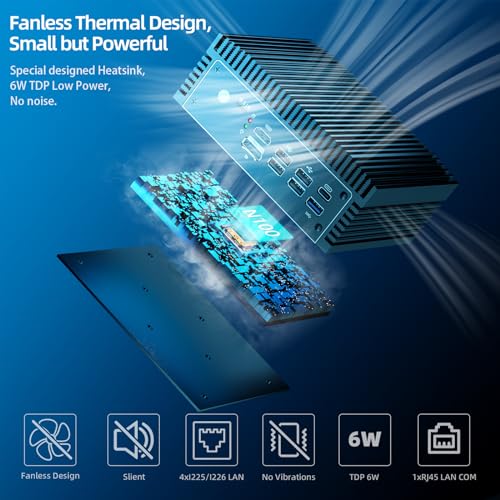
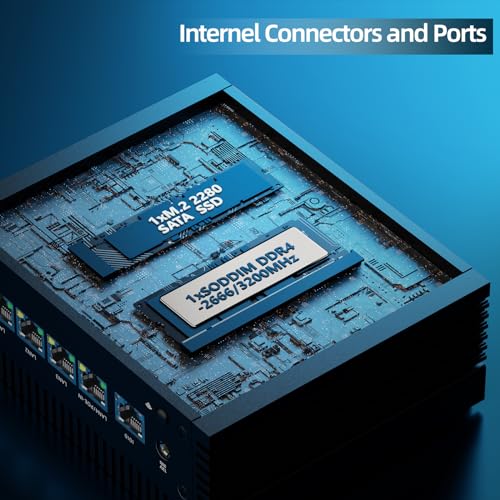




Chris Eros –
Pros of this product include low power consumption, a functional m.2 slot for WiFi, POE in, and 4×2.5gb. However, the cons are that it only features the i225, not the i226, lacks NVME m.2 slots, and has poor utilization of limited PCIe lanes. Additionally, there is a complete absence of documentation regarding the board’s jumpers or ports. Despite being disappointed by the lack of NVME support, the reviewer acknowledges that the listing did specify only sata m.2 compatibility, hence the deduction of only one star. The absence of an industry-standard NVME m.2 slot is noted, along with the confusion surrounding an apparent non-functional b-key m.2 slot, speculated to be for a WWAN card.
Chris Eros –
I have bought several Neosmay PCs over the past few years and have been very satisfied with all of them. When I needed a firewall device, I chose the Neosmay AC8F-POE without any hesitation. It features five Ethernet ports and comes with Windows 11 Pro. The device is designed with a large heatsink, making it fanless and completely silent. Despite using the built-in Ethernet, it also has a slot for an M.2 WiFi card and two cutouts for WiFi antennas, along with space for an additional M.2 SSD. I installed FireIP on it. I contacted Neosmay to inquire about Linux distributions compatible with the device, and although there was a delay in response due to their location in China, they were prompt, thorough, and provided clear answers. I would definitely consider buying more PCs from them in the future.